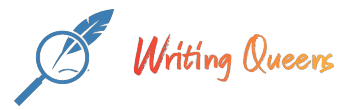Description
Create Personnel Database. Add a multiform Personnel Database application. Add appropriate buttons and follow Programs 1-5.
1. Personnel Database
Use Visual Studio to create a database named Personnel.mdf. The database should have a table named Employee , with columns for employee ID, name, position, and hourly pay rate. The employee ID should be the primary key. Insert at least five sample rows of data into the Employee table. Create an application that displays the Employee table in a DataGridView control.
2. Multiform Personnel Database Application
Create an application that connects to the Personnel.mdf database that you created in Programming Problem 1. The application’s main form should display the Employee table in a DataGridView control. The main form should also have a button that, when clicked, displays a second form. The second form should display the Employee table in a Details view. Make sure that when the second form is closed, the main form refills the dataset so the most current data is displayed.
3. Hourly Pay Sorter
Create an application that connects to the Personnel.mdf database that you created in Programming Problem 1. The application’s form should display the Employee table in a DataGridView control. The form should also have the following controls:
• A button that, when clicked, sorts the data in ascending order by hourly pay rate.
• A button that, when clicked, sorts the data in descending order by hourly pay rate.
4. Employee Search
Create an application that connects to the Personnel.mdf database that you created in Programming Problem 1. The application’s form should display the Employee table in a DataGridView control. The application should let the user specify a name in a text box and then search for that name in the Employee table. The application should display any rows that contain a full or partial match of the specified name.
5. Highest and Lowest Pay Rate
Create an application that connects to the Personnel.mdf database that you created in Programming Problem 1. The application’s form should display the Employee table in a DataGridView control. The form should also have the following controls:
• A button that, when clicked, displays a message indicating the highest (maximum) pay rate in the table.
• A button that, when clicked, displays a message indicating the lowest (minimum) pay rate in the table.