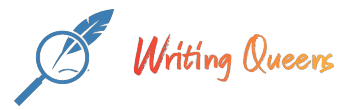Description
Homework #4 is complex assignment that is not meant to be difficult, but which does require your attention. Just follow everything in the order given and it should work out. The purpose of the assignment is to get you acquainted with useful functionality of Google Earth in the context of one of the most (in)famous active volcanos on our planet. [Note: you will need the downloaded version of Google Earth Pro to fully complete this assignment. In Google Earth’s preferences, please set “Units of Measurement” to “Meters, Kilometers” and “Show Lat/Long” to “Decimal Degrees.”]
Mount Vesuvius, a stratovolcano that has exploded in catastrophic Plinean eruptions many times over the past thousands of years, is continental Europe’s only active volcano. For this assignment, you will use Google Earth Pro to locate and describe Vesuvius, and to locate nearby population centers from the past/present. You will report your findings via your SIO 10 Instagram account.
1.) Use Google Earth Pro to locate Mount Vesuvius. When you have found it, make sure that the Google Earth map is oriented due north (see the compass at top right of window), and zoom out to ~30 km eye altitude (look for “eye alt” at the bottom left of the window). Move the image so Vesuvius is in the center of the screen, toggle on the Layers radio button under “Borders and Labels” (at the left-bottom of the screen), and take a screenshoot. Mouse over Vesuvius’s central vent and note the latitude and longitude in decimal degrees (at the bottom right of the window), Post this screenshot to Instagram, and in the caption, write down the latitude and longitude of Vesuvius’s central vent.
2.) Now toggle on the “Terrain” radio button under “Borders and Labels.” Tilt the Google Earth view downward so you can see the 3D shape of Vesuvius, and use the navigation controls or your mouse to rotate your view around the volcano (it may take awhile to get the hang of this). When you think you have found a perspective that shows the highest elevation of Vesuvius, place your mouse on the high point and record the elevation in meters (bottom left of the Google Earth window). Take a screenshot of this 3D view, and add it as a second image to your Instagram post. In the caption of this image, write down the elevation of the high point of Vesuvius.
3.) Return Google Earth to the overhead view, so you are looking down on Vesuvius from about 30 km eye altitude. Open the “Ruler” tool in Google Earth, and select the “Line” option. Use the Ruler and the mouse to measure the width (in kilometers) of the current central vent of Vesuvius. Also measure the approximate width of the volcano as a whole (roughly, the undeveloped green area in Google Earth). Write down both of these measurements in the caption of the photo from #2 above, and be sure to identify them clearly.
4.) Finally, use Google Earth to locate either Pompeii or Herculaneum: two towns that were buried in a massive eruption in 79 AD and subsequently rediscovered and excavated starting in the 1700s. Use the Ruler to measure the distance from the summit vent to your chosen town (i.e., Pompeii or Herculaneum), then measure the distance from the summit vent to the center of Naples, Italy’s 3rd largest city, population 3 million. On the internet, find a recent picture of the ruins of your chosen town, and add that as the third photo to your Instagram post. In the caption to this photo, write down the distance from the central vent to your chosen town and the distance from the vent to Naples. Finally, in the caption, write a sentence or two expressing your thoughts about the volcanic risk from Vesuvius to Naples, considering the distances you measured and the fact that the explosion from Mount St. Helens (which we cover in lecture) blew down trees 20 km away from the mountain.
Summary: When you are done, you will have an Instagram post with three photos (and associated captions): the first showing top-down view of Vesuvius, the second showing a 3D side view of Vesuvius, and a third showing the ruins of either Pompeii or Herculaneum.
For the instagram part, just ignore it. You can just upload the photos and captions here.