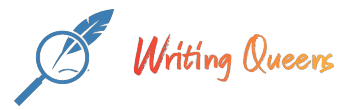Description
Using one of the creative coding tools introduced for the class, make a useless clock.
A “useless clock” means that though your code responds visually to a change in time, seconds, minutes, or hours, it doesn’t provide numbers or any traditional context for what time it actually is. This is meant to question the notion that we track time by a clock, and reacquaint ourselves with a different perspective of time. It is also an easy way to experiment with an excellent open-source coding language that gives you a lot of freedom to make creative things. For example: see this watch.
Technical Requirements:
- Defines at least one variable of seconds, minutes, or hour
- Uses that variable to change the visual output in some way
- Contains at least one other visual object such as an ellipse, rectangle, triangle, background image, costume
- Background is defined.
If you find that you easily meet the basic requirements because you have coding experience, consider adding other elements to your clock by experimenting, finding existing examples to incorporate, or considering adding real-time interaction with mouse and keyboard events.
Creative Coding Tools
p5.js
getting started: Getting Started with p5.js
detailed instructions: p5.js how to make a useless clock
project example code: https://editor.p5js.org/kimberleeswisher/sketches/Skypr8EdQ)
How to submit:
- Save your work. Copy and paste the link to share the code.
- Write a short paragraph that explains your clock, making sure to demonstrate your knowledge of the technical proficiencies.
Evaluation:
- technical proficiency (does it work? all lines of code are necessary or commented out, etc)
- written reflection is clear, free of typos/errors, concise, and accurately explains the technical features of your clock and how they create the visual/artistic output.