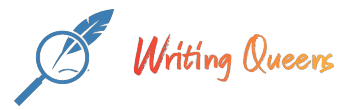Description
1. Create a user for yourself on this system which isn’t root
2. Set a good password for this user and write it down or record it somewhere safe
3. Set a good password for the root user also and write it down or record it somewhere safe
4. Add a group called “team” to your system
5. Create a second user, any name you want
6. Add yourself and the other user to the “team” group
7. Create a file in your home directory and make it owned by the “team” group
8. Make a backup of the contents of your home directory using tar
(with compress option) into a file called backup.tar.gz in the /root
directory. Note from the tutor : To grade this lab I will login to your virtual machine and check
that these things have been done. No need to take screen captures or
sent me copy and paste of the output etc. Just be sure to leave in place
any files, users, configurations, etc. created while doing your lab. I
will check for these things in your VM when I grade the labs at the end
of the course. If there are any problems please send me a message or
join one of my office hours sessions. Have fun!